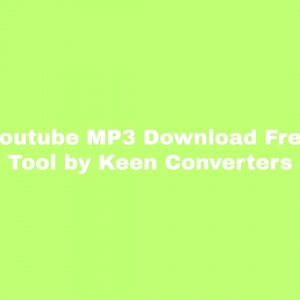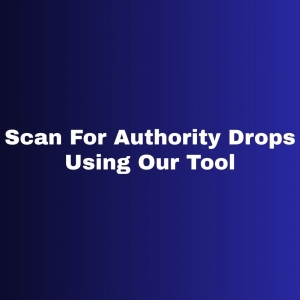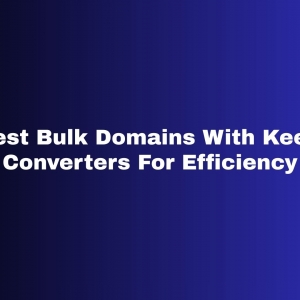Imagine you're scrolling through TikTok on the train and you hit a clip you absolutely need to keep — a quick recipe, a magic trick, or a laugh-out-loud moment. You want to watch it offline, edit it into a montage, or save it for later without the distracting watermark. Sounds simple, right? Not always. TikTok's native sharing adds a watermark and username stamp, and not every method of saving preserves quality or respects creators’ rights.
In this guide I’ll walk you through safe, reliable, and practical ways to download TikTok videos without watermark on any device — phone, tablet, or PC. You’ll learn what’s legal, what’s ethical, how to keep videos in HD, and why tools like Tiktok Video Downloader from Keen Converters can make this surprisingly easy.
Why People Save TikTok Videos (And Why Watermarks Matter)
People save TikTok videos for lots of legitimate reasons: offline viewing, archiving tips/tutorials, reposting with permission, or using clips in personal edits. The watermark serves two main functions — attribution and platform branding. That’s important, but sometimes you want a clean file for fair use or personal projects where a watermark would distract.
Here’s the catch: removing a watermark doesn’t give you free rein. Always respect creators’ rights. If you plan to repost, remix, or publish someone else’s content publicly, ask for permission or follow the platform’s guidelines. If you’re saving for personal offline use, that’s usually straightforward and harmless.
METHODS OVERVIEW: PICK WHAT FITS YOUR NEEDS
There are three practical approaches depending on your device and goals:
-
Browser-based web tools (fast, works on PC & mobile).
-
Mobile apps (convenient for on-device use).
-
Screen recording (universal fallback, sometimes lowest quality).
I’ll focus on methods that get you high-quality, watermark-free results and show how to use each safely.
DOWNLOAD VIA A RELIABLE WEB TOOL (PC & MOBILE)
Using a web-based TikTok downloader is often the quickest, most device-agnostic solution. These services let you paste a video link and download an MP4 — usually with options for watermark removal and HD resolution.
How to do it step-by-step:
-
Open TikTok and find the video. Tap Share → Copy Link.
-
Visit a reputable service like Tiktok Video Downloader.
-
Paste the link into the input field and choose “Download” or “Download in HD”.
-
Pick the “No Watermark” option if available, then save the file to your device.
Why this works well:
-
No extra apps to install.
-
Works on Android, iPhone (via Safari), and desktops.
-
Many tools offer an HD option: choose it if you plan to edit or rewatch on a big screen.
Pro tip: If you’re on mobile, use the “Add to Home Screen” or bookmark the downloader page for quick future access. Keen Converters provides a simple, fast interface that’s ideal when you want to quickly save a clip in high quality.
DOWNLOAD DIRECTLY ON PC AND MOBILE: STEP-BY-STEP
If you prefer a more detailed walk-through, here’s how to Download TikTok Video On PC And Mobile properly:
On PC:
-
Open TikTok in your browser, copy the share link.
-
Go to Tiktok Video Downloader.
-
Paste and select “Download TikTok video without watermark” (or similar).
-
Choose the HD option for the best quality.
-
Save the MP4 to your Downloads folder, then move it to your preferred location.
On Mobile (iPhone/Android):
-
Use TikTok app → Share → Copy Link.
-
Open Safari (iPhone) or Chrome (Android) and go to the downloader site.
-
Paste the link and download. On iPhone, you may need to grant file access or save via the Files app.
-
Tip: If the file opens in a new tab, tap the share icon → Save to Files (iPhone) or tap the download icon (Android).
This method is great when you want a clean file fast without installing third-party apps.
HOW TO ENSURE HD QUALITY (TIKTOK VIDEO IN HD)
Getting an HD copy matters if you’re archiving or editing. Here’s how to maximize quality:
-
Record or save the source in the highest resolution possible — short videos often are 720p or 1080p.
-
Choose the “Download in HD” option on the downloader page when available. Services like Keen Converters flag HD downloads so you can pick the best version.
-
Avoid screen recording unless you can record at a high frame rate and resolution — screen recordings often compress the video.
-
Check the downloaded file’s properties to confirm resolution and bitrate. Higher bitrate = better image fidelity.
If your project requires crisp visuals, always opt for the HD download. It takes a little longer but is worth it.
USING MOBILE APPS (ANDROID & IPHONE): WHAT TO WATCH FOR
There are many apps that advertise watermark removal, but app store policies change constantly. If you try an app, look for:
-
Solid user reviews and recent updates.
-
Clear privacy policy (no shady background uploads).
-
No hidden subscriptions or intrusive permissions.
Steps (general):
-
Install the app from an official store.
-
Copy the TikTok link → paste into the app.
-
Choose “No watermark” and resolution settings.
-
Save and check the gallery or files.
Be cautious with apps that request device admin permissions or access to your entire contact list. If something feels off, don’t grant it.
SCREEN RECORDING: RELIABLE FALLBACK (AND HOW TO DO IT WELL)
If other options fail, screen recording works on every platform. But it can produce lower quality and typically includes UI overlays unless you hide them.
Tips to improve screen captures:
-
Play the video in full-screen mode to remove UI elements.
-
Use the highest possible screen resolution (recording at 1080p or higher).
-
Turn on “Do Not Disturb” to prevent notifications interrupting the recording.
-
Use external audio capture only when permitted by the creator.
Keep in mind: screen recording often embeds a subtle difference in sharpness or frames per second. Use it only when necessary.
LEGAL & ETHICAL CONSIDERATIONS (PLEASE READ)
Downloading videos for personal offline viewing is usually fine. But reposting another creator’s work without permission can violate copyright and TikTok’s terms. Always:
-
Ask for permission before reposting content publicly.
-
Credit the original creator when you can.
-
Avoid altering or monetizing someone else’s content unless they’ve agreed.
-
Use downloaded content for educational, archival, or personal uses only unless licensed or cleared.
Respect builds trust — and creators are more likely to allow use of their content when you ask.
TROUBLESHOOTING: COMMON ISSUES AND QUICK FIXES
Problem: Link not working or “Video not available”.
-
Fix: Confirm the video is public. If it’s private or removed, you can’t download it.
Problem: Downloaded file is low quality.
-
Fix: Choose “Download in HD” or use a different downloader. Some TikTok uploads are low-res to begin with.
Problem: File won’t save on iPhone.
-
Fix: Use “Save to Files” in Safari or grant proper permissions. On iPhone, long-press the video link and choose “Download Linked File”.
Problem: Watermark still visible.
-
Fix: Try another trusted downloader or ensure you selected the “No watermark” option. Some tools offer both “with watermark” and “no watermark” versions.
BEST PRACTICES FOR STORING & EDITING YOUR DOWNLOADS
Once saved, treat files like any digital media:
-
Keep backups in cloud storage or an external drive.
-
Rename files logically (creator_date_topic.mp4).
-
Use non-destructive editors (e.g., DaVinci Resolve, Premiere Pro) for tweaks.
-
When sharing clips in compilations, maintain creator attribution and, ideally, link back.
If you’re making a montage, crop and color-correct sparingly. Preserve the original creator’s intent where possible.
WHY USE KEEN CONVERTERS?
If you want a fast, reliable, and free way to save TikTok videos, Tiktok Video Downloader from Keen Converters is built specifically for this purpose. It’s simple: paste the link, select “no watermark” or “Download TikTok video in HD,” and save. No annoying installs, no hidden fees, and it helps you get straight to the content.
Keen Converters also offers handy options for:
If you’re like me, you appreciate a tool that just works — quick results and clear options, with the ability to choose HD when it matters.
SAFE AND RESPONSIBLE USAGE SCENARIOS
Here are some situations where downloading watermark-free videos is perfectly reasonable:
-
Saving a cooking tutorial so you can follow it offline.
-
Archiving your own TikTok videos for portfolio use.
-
Gathering clips for a private presentation or class with permission.
-
Keeping a backup of sentimental videos you or friends created.
Use common sense and respect creators. When in doubt, reach out and ask — you might be surprised how often people say yes.
QUICK CHECKLIST BEFORE YOU DOWNLOAD
-
Is the video public? ✅
-
Do I have a legitimate reason to save it? ✅
-
Will I credit or seek permission if I repost? ✅
-
Did I choose HD (if I need it)? ✅
-
Did I use a trusted downloader like Keen Converters? ✅
Simple, right? This checklist keeps things practical and respectful.
Final Thoughts
Saving TikTok videos watermark-free can be simple, fast, and legal—when done thoughtfully. Whether you’re archiving personal favorites, compiling clips for a private project, or just rewatching content on the go, the key is to use reliable tools and respect creator rights. If you want a no-fuss, high-quality solution, check out Tiktok Video Downloader from Keen Converters for HD, watermark-free downloads that work across devices.
If you’d like, I can craft a short how-to cheat sheet for specific devices (iPhone, Android, Windows, Mac) or create social-post templates asking creators for permission to repost. Which would be most helpful to you next?