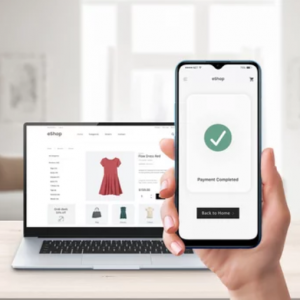Ever wandered a website, clicking endlessly with no clear direction? That’s not just irritating—it’s a design misstep. A great website doesn’t leave users lost. It guides them effortlessly to their goal.
User journey mapping makes this possible. It’s not a buzzword—it’s a practical tool. For any website designer or their collaborators, it’s a vital skill.
What is User Journey Mapping?
A user journey map is like a guide to a user’s experience. It tracks their steps as they work toward a goal, like buying a product, scheduling a service, or finding a support page. It shows their actions, expectations, and where they hit obstacles.
This isn’t about guessing. It’s about seeing the site through the user’s eyes.
Why It Matters for Navigation
Navigation isn’t just about menus or links—it’s how users move through your site. The goal? Make their path as smooth as possible. If your navigation doesn’t align with their thinking, they’ll leave frustrated.
Journey mapping reveals these issues. For example:
- A user visits your homepage to find a demo video.
- They expect a “Demo” link in the top menu.
- Instead, it’s buried under “Resources,” causing confusion and a quick exit.
Mapping helps you catch these problems before they drive users away.
How to Map a User Journey (Made Simple)
You don’t need advanced tools or a design background. Here’s a clear method:
- Choose a goal.
What’s a key task? Registering, purchasing, or locating FAQs? - Define the user.
Who’s doing this? A new visitor, a loyal customer, or a curious browser? Be precise. - Outline their steps.
List their actions from landing on the site to completing the goal. Include clicks, thoughts, or frustrations. - Pinpoint trouble spots.
Where do users get confused? Where do they hesitate or abandon? - Improve the design.
Use insights to simplify paths, clarify labels, and streamline choices.
That’s the core. It’s about experiencing your site as a user would.
Real-World Tip for Website Designers
As a website designer, you’ve likely faced vague briefs like “make it sleek” or “user-friendly.” Before starting, ask: What’s the user trying to achieve here?
Don’t assume. Talk to the client, check analytics, or run a quick usability test. A short discussion can offer more clarity than a stack of design references.
For website designers in Singapore, navigating diverse clients and tight schedules, journey mapping is a game-changer. It turns vague demands into clear, user-focused tasks, saving time and preventing costly revisions.
Common Navigation Pitfalls (And How Mapping Helps)
- Overloaded menus.
Too many links overwhelm users. Focus on what matters most. - Vague labels.
Terms like “Innovate” or “Explore” sound trendy but confuse. Use plain words. - Hidden CTAs.
If “Get Started” is tucked away or below the fold, users won’t act. - Inconsistent layouts.
Don’t make users relearn navigation on every page. Keep it consistent.
Mapping is for Everyone
You don’t need a UX degree to map a journey. Anyone involved in a website—owners, marketers, or developers—can do it. And they should.
It keeps the user at the center, ensuring the site serves their needs, not your assumptions.
If you’re working with a Singapore web designer, ask them to explain the user journey for your site’s main task. A skilled designer won’t just show designs—they’ll justify their choices, proving they’ve mapped the path.
Final Thought
User journey mapping isn’t a passing trend—it’s a practical way to make websites feel intuitive and frustration-free.
Ask yourself: Where are users going? Are you helping them get there?
A journey map will show the truth.
Need help mapping a journey or refining your site’s navigation? A talented website designer can transform your site, especially one who understands how users interact online.