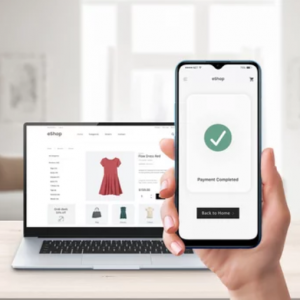A website isn’t just about looks—it’s a business tool. It needs to be fast, user-friendly, and effective at achieving your goals, whether that’s selling products, highlighting services, or sharing insights. To make it happen, you need a budget that’s practical and purposeful. Here’s how to create one.
1. Focus on Your Site’s Objectives
Don’t get distracted by flashy trends. Start with what your website needs to do. An online shop requires e-commerce functionality. A professional showcasing work needs a portfolio layout. A blog calls for a content management system.
Be specific to avoid overspending. Ask:
- How many pages will you need?
- Are features like contact forms, booking tools, or payment systems necessary?
- Who’s creating the text and visuals?
- Does the project include branding?
These answers shape the web design services you’ll require and their costs.
2. Understand the Cost Breakdown
Here’s a look at typical web design expenses:
- Web Designer Fees: Freelance web designers might charge $600–$6,000 for a simple site. Agencies, with teams handling design and development, often start at $4,000. Agencies cost more but offer comprehensive expertise.
- Domain and Hosting: Domains run $10–$25/year. Hosting varies from $5/month for shared plans to $90+/month for premium options. Some web design services include hosting—verify its performance to ensure fast load times.
- Design and Development: Design defines the aesthetic; development ensures it works. Custom features, like unique checkout flows or membership areas, increase costs.
- Content: Copy, images, and videos make your site engaging. Providing your own saves money, but hiring a copywriter or photographer can elevate quality.
- Maintenance: Websites need regular updates and security. Maintenance plans cost $50–$220/month, or you can handle it yourself.
3. Custom or Templated Design?
Custom websites, built from scratch, are costly but tailored. Templated sites, using platforms like WordPress, are affordable and effective for basic needs. If funds are tight, templates are a great start. For complex or branded projects, custom is the better choice.
4. Request Specific Quotes
A reliable Singapore web designer provides clear cost breakdowns. For example:
- Homepage design: $1,250
- Additional pages (About, Services): $650
- Mobile optimization: included
- Blog setup: $350
- SEO basics: $225
- CMS training: $100
This transparency helps you adjust or prioritize features.
5. Set a Budget Range
A range, like $2,500–$5,000, is smarter than a single figure. It gives you flexibility for unexpected needs, like adding a feature or refining visuals mid-project.
6. Your Time Has Value
Time spent tweaking content or fixing issues is time away from your business. Paying a web designer to handle these tasks can be more cost-effective than doing it yourself.
7. Build for the Long Term
Your site should serve you now and later. Ensure it can:
- Add new products or services
- Support increased traffic
- Be updated without constant professional help
Investing in flexibility now reduces future costs.
8. Avoid Scope Creep
Adding features or pages mid-project drives up expenses. Define your needs upfront. If changes are needed, get a revised quote first.
Final Note: Prioritize Function
A website doesn’t need to be stunning—it needs to work. Spend on usability, mobile performance, and clear messaging rather than decorative flourishes.
To find web design services that fit your budget, reach out to several web designers. Request detailed estimates and ensure they understand your goals. What kind of website are you building?