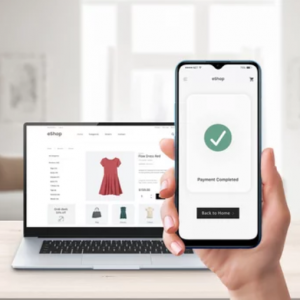Working with a designer can be a game-changer—or a grind. The secret? A clear, focused design brief.
A strong brief saves time, controls costs, and keeps everyone aligned. It ensures the web designer gets your vision, priorities, and project needs without endless back-and-forth.
If you’re engaging web design services, here’s how to brief like a pro—no nonsense, just clarity.
1. Provide the Basics
Kick off with enough context to set the project in motion.
- What does your business do?
- Who’s your audience?
- What’s the design’s purpose?
Example:
“We’re a pottery studio. Our website should display our products, share class schedules, and enable bookings. It needs to feel artisanal, warm, and mobile-ready.”
Keep it concise. Skip the company’s backstory. Designers need direction, not a memoir.
2. Clarify Deliverables
Be explicit about what you need. A full site? A few graphics?
Detail:
- Number of pages or assets
- Specific features (e.g., booking form, gallery)
- File formats expected
For web design services, note:
- Design only, or development too?
- Are you providing content, or do they?
This keeps the project on track.
3. Offer Visual Examples
Words like “sleek” or “vibrant” are vague. Visuals are precise.
- Share links to 2–3 websites you love
- Point out what clicks (typographyoxia, colors, flow)
- Explain why they work for you
- Include 1–2 “not this” examples
Visuals align expectations better than descriptive buzzwords.
4. Sort Out Content
Designs rely on content. Without it, things stall.
Include or schedule:
- Logos
- Images
- Text (headings, paragraphs)
- Media (videos, icons)
- Brand assets (colors, fonts)
If content’s pending, say when it’ll be ready—or ask the designer to mock it up.
5. Set a Timeline
Deadlines drive progress. Vagueness invites delays.
Specify:
- First draft due date
- Final delivery target
- Any external deadlines (e.g., a product launch)
Include time for revisions. “Whenever” doesn’t cut it. Provide dates.
6. Share Your Budget
Budget sets the scope. Being upfront helps the designer plan realistically.
Provide:
- A budget range
- What’s fixed vs. flexible
Example:
“We’re budgeting $3,100 for a homepage, classes page, and mobile support.”
This avoids mismatched expectations.
7. Explain Approvals
Who’s signing off? Clarify the decision-making process.
- Who reviews drafts?
- How many rounds of revisions?
- Who gives final approval?
Solo approver? Easy. Multiple stakeholders? Be clear. More opinions mean more time.
8. Highlight Technical Needs
If the site needs to integrate with a specific CMS (e.g., Wix, Squarespace), mention it.
Also note:
- Accessibility requirements
- Performance targets (e.g., quick load times)
- SEO needs
No tech knowledge required. Just share what’s essential, and the web designer will clarify if needed.
9. Stay Concise
A brief doesn’t need to be a novel. It needs to be clear.
Skip:
- “Make it epic!”
- “It should feel fun but professional.”
- “Blow our minds!”
Vague phrases muddy the process. Stick to specifics and examples.
10. Trust the Designer
Once briefed, give the designer space to create. Great design requires time and collaboration.
- Respond promptly to drafts
- Be open to suggestions
- Avoid over-managing
You’re hiring a web designer for their skills, not just to execute orders. Let them work their magic.
Wrapping Up
A solid brief doesn’t need buzzwords or drama. It needs precision. You don’t need to be a creative guru—just explain what you need, why it’s important, and what “done” looks like.
Whether you’re teaming up with a freelancer or a studio offering custom web design services, a great brief is your anchor. It keeps the project on rails, the budget in check, and the outcome on target.
Get the brief right, and the design will shine.