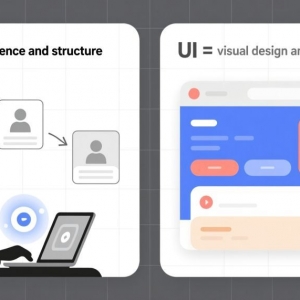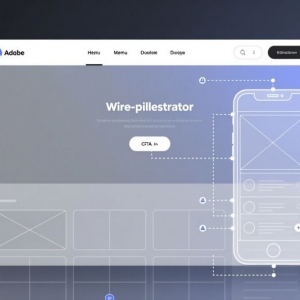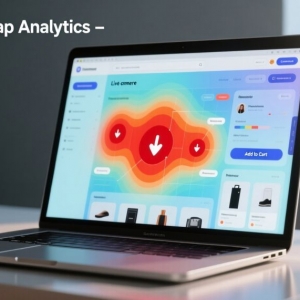Planning to launch a new website or overhaul an existing one? You’ll likely collaborate with a website designer to make it happen. It’s an exciting process, but protecting your data is just as critical as the design itself.
The creative side—choosing layouts, colors, and fonts—is engaging. But the less visible elements, like logins, hosting accounts, and customer information, require careful attention. Without proper precautions, you could lose control of your online assets.
Here’s a simple guide to keeping your data secure when using web design services, no tech expertise needed.
Own Your Website’s Assets
A frequent mistake is not owning the accounts tied to your site. Many businesses are shocked to learn their domain or hosting is registered under their designer’s name.
Imagine your designer offers to “take care of it all.” They purchase the domain, set up hosting, and build the site using their own accounts. Legally, they control those assets. If you part ways or encounter issues, regaining access can be a challenge.
Prevent this by registering these in your own name and email:
- Domain (e.g., Namecheap, Google Domains)
- Hosting (e.g., Hostinger, WP Engine)
- CMS accounts (e.g., Wix, Shopify)
Share access with your designer, but keep ownership. It’s like hiring a contractor—you wouldn’t let them hold your property deed.
Be Precise About Access Needs
Your website designer needs access to certain tools to do their work. That’s expected. But before sharing credentials, ask what they need and why. They might request:
- Hosting access to upload site files
- CMS admin rights for design updates
- FTP access for backend changes
- DNS settings to link your domain
These are normal, but they shouldn’t need personal passwords or financial details unrelated to the project. Use secure tools like Keeper or 1Password to share credentials, avoiding email or text. Better yet, create temporary accounts with limited permissions that you can deactivate later.
Always Use a Contract
Whether it’s a small gig or a major project, put terms in writing. A contract clarifies ownership, access, and what happens if things go wrong. Include:
- Ownership of files and code: The site is yours once paid.
- Design rights: Custom work stays exclusive to you.
- Deliverables: Specify what you’ll receive (e.g., files, launched site).
- Exit terms: You keep work done if the project ends early.
Confirm that any stock images, plugins, or fonts are properly licensed to avoid legal trouble later. If a designer resists a contract, that’s a red flag—find someone else.
Watch Out for Bundled Packages
Some web design services offer all-in-one deals that include design, hosting, maintenance, and more. It’s convenient but can limit your options. If everything’s tied to their platform, leaving could mean losing your site or rebuilding from scratch.
Before signing, ask:
- Can I move my site to another host?
- Do I own all files and content?
- What happens to my data if I cancel?
- Can I create my own backups?
Your site should be portable, so you can switch providers without major disruption if needed.
Keep Regular Backups
Always have a copy of your site’s files and structure. Ask your website designer to show you how to back up—it’s often a simple process using a hosting tool or CMS plugin.
Back up:
- Before starting a redesign
- Before major updates
- After the site is complete
Store backups in secure cloud storage like Dropbox or iCloud, not just on your computer. If your designer manages updates, confirm they’re backing up, but keep your own copy for control.
Secure Accounts After Completion
When the project’s done, lock down your accounts. Change passwords, revoke unnecessary access, and check your admin panel for active users. Keep one primary login for yourself.
Request from your designer:
- Source files (e.g., logos, design assets)
- Logins for any third-party tools
- A list of where accounts are registered
This ensures you’re prepared if issues arise or you need to make changes later.
Stay Engaged, No Tech Skills Required
You don’t need to be a tech pro to work with web design services, but don’t go hands-off. Check in regularly, ask questions, and raise concerns if something feels off. A good designer will explain things clearly and value your input. It’s your site—stay in charge.
Final Note
Hiring a website designer can transform your online presence, but don’t overlook your data. By owning your accounts, setting clear terms, and staying involved, you’ll get a great site and the confidence that it’s fully yours.