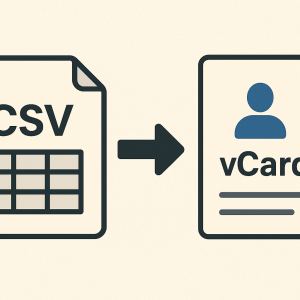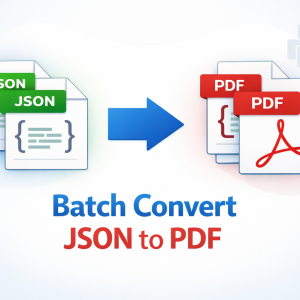In today’s digital world, conversations across messaging apps like WhatsApp, Telegram, and Messenger often hold valuable information be it business discussions, client communications, or personal memories. However, chat data can easily get lost, deleted, or become inaccessible over time. Converting your chat messages into PDF format is a simple and effective way to preserve and share them securely.
PDF (Portable Document Format) is one of the most reliable and widely supported file types, ideal for storing text, images, and attachments in a readable, uneditable form. By converting chats to PDF, you can keep a permanent copy that can be opened and shared across any device or platform.
What is a Chat File?
A chat file is a conversation record stored by messaging apps. It can include messages, images, links, voice notes, and other attachments. These files are usually saved in formats that aren’t easily viewable outside their original app.
Compatibility: Chat data formats vary by platform (for example, .txt exports from WhatsApp, or .json from Messenger). Unfortunately, these aren’t always user-friendly or ideal for archiving.
What is a PDF File?
A PDF (Portable Document Format) file is a universal format that maintains the same layout and design across all devices.
Where it’s used: Perfect for archiving, sharing, and printing documents while preserving original content, including text, images, and attachments. PDFs open seamlessly on Windows, Mac, Android, iPhone, and almost all web browsers.
Why Convert Chat to PDF?
- Universal Compatibility: PDF files can be viewed on any operating system or device without needing special software.
- Data Preservation: Securely store chats for legal, professional, or personal use.
- Organized Backup: All messages, media, and timestamps remain intact in a single document.
- Easy Sharing: Send or print chat records effortlessly.
- Professional Formatting: Perfect for presenting business communications or support logs in an official format.
Why Manual Conversion Isn’t Ideal
While you can manually copy and paste chats into Word or Notes and save them as PDFs, that approach has several drawbacks:
- It’s time-consuming for long conversations.
- Formatting and timestamps often get misaligned or lost.
- Media attachments (like images or emojis) may not display properly.
- Lacks batch conversion and automation features.
Convert Chat to PDF Using an Automated Tool
The most efficient method to export chats to PDF is by using a Chat Converter Tool. Such tools allow you to save entire conversations, including media and timestamps, in an organized PDF layout all within a few clicks.
Steps to Convert Chat to PDF:
- Install and launch a reliable Chat to PDF converter.
- Import your chat backup or exported file (e.g., WhatsApp .txt file).
- Preview the chat content before conversion.
- Choose PDF as the export format.
- Select a destination folder to save the PDF.
- Click Convert and wait for the process to
Prime Features of a Chat to PDF Converter
- Supports bulk chat conversion for multiple conversations.
- Maintains text formatting, timestamps, and attachments.
- Offers a preview panel before exporting.
- Provides customized PDF layouts (page size, font, and orientation).
- Ensures data privacy and accuracy during conversion.
- Works seamlessly on Windows and Mac systems.
Conclusion
Converting chat messages to PDF format is a practical solution for anyone wanting to store, archive, or share conversations securely. While manual methods work for small chats, they’re inefficient for large or frequent exports. A professional Chat to PDF Converter simplifies the process, ensuring that your data remains organized, accessible, and protected—without losing any details.