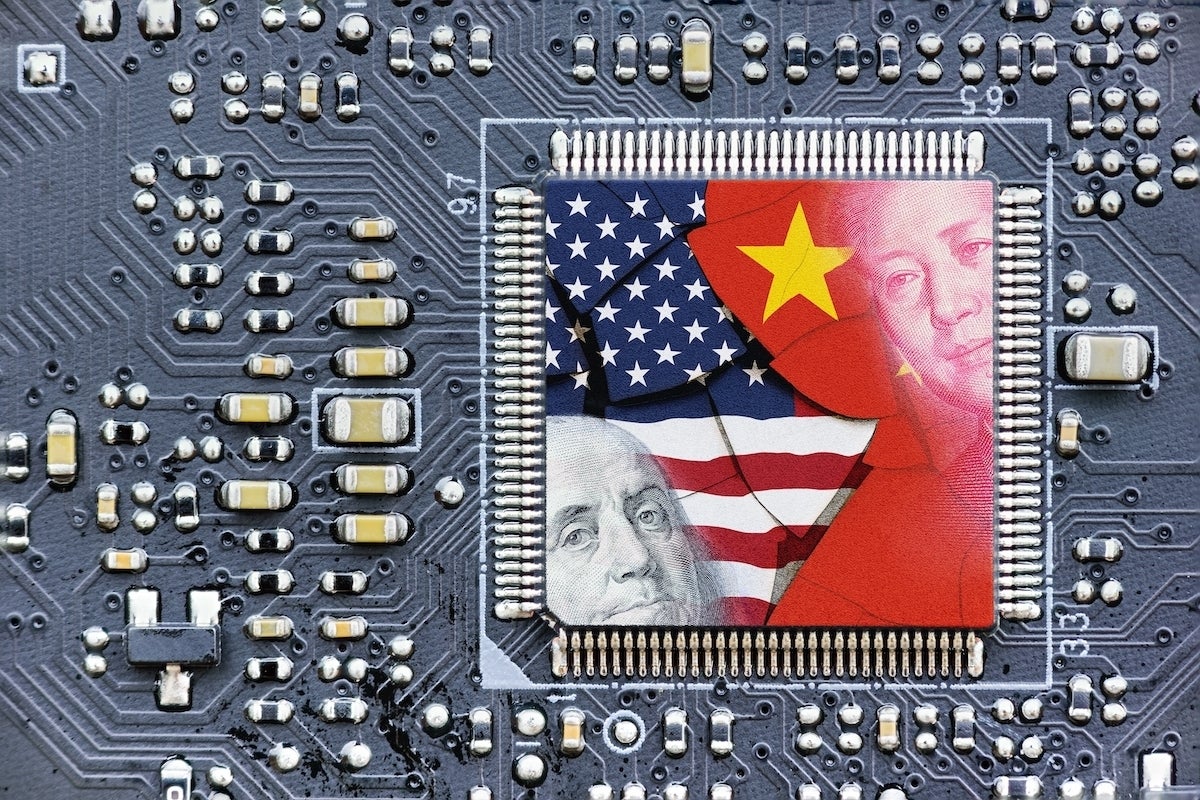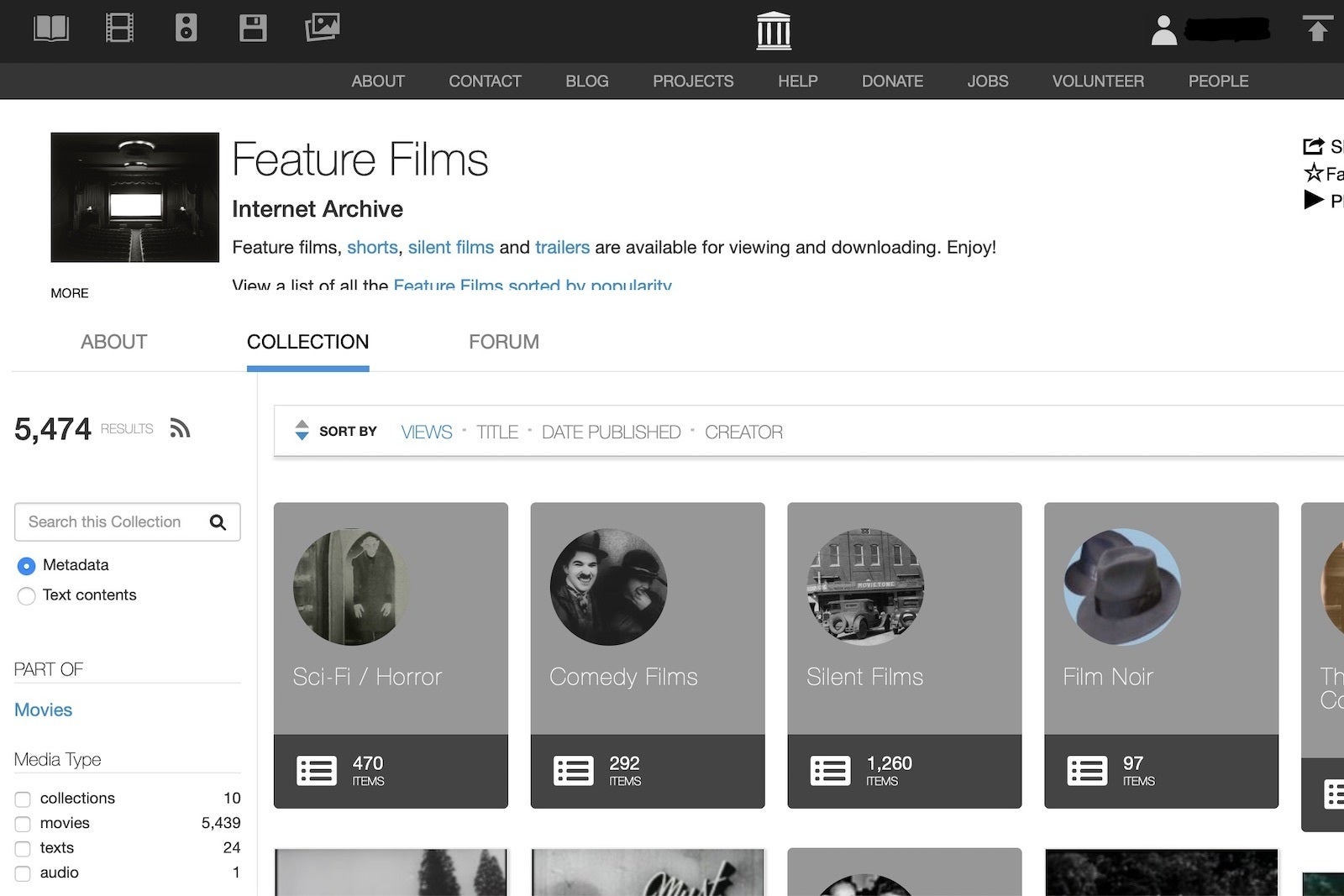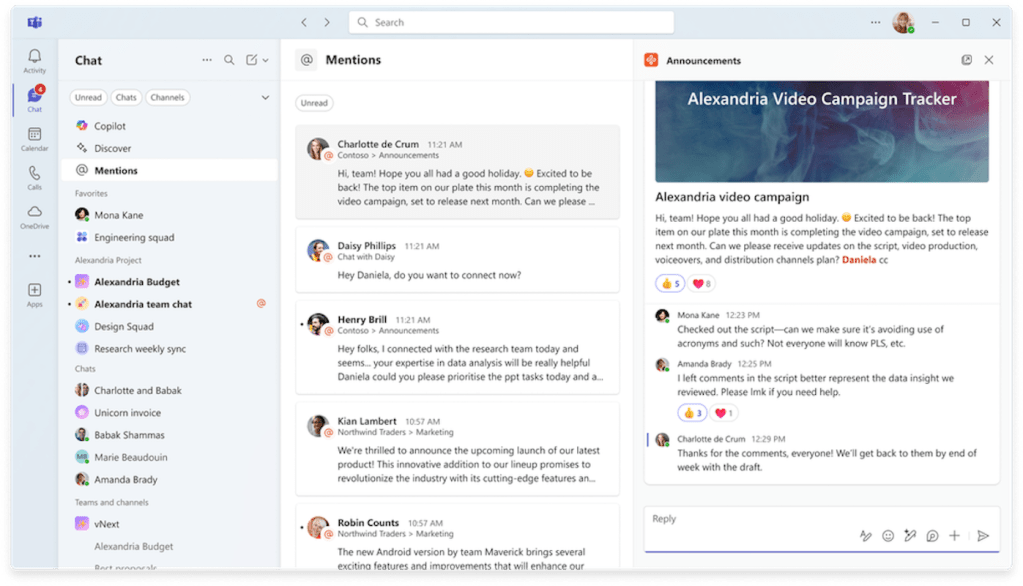Not all Workspace customers require the full list of Gemini functionality for staff, and, for many workers, AI assistants have proved most effective in and around meetings. To cater to these customers, Google launched an add-on “AI Meetings and Messages” that includes access to Gemini features in Meet only, for lower price of $10 per user a month.
There’s also an “AI Security” add-on, also costing $10 per user per month, that provides access to AI-powered document classification in Google Drive. (The feature is also available in the more expensive Gemini Enterprise subscription.)
How does Google Workspace adoption compare with Microsoft 365?Although Microsoft has retained its formidable lead in the market, Google has succeeded in establishing Workspace as a competitive office software suite. It’s hard to say exactly how Workspace adoption has fared in comparison with Microsoft 365 and other productivity app suites, but there are some indications.
Google reports 10 million paying customers for Workspace, while Microsoft claims more than 400 million paid commercial seats (end users) for Office 365/Microsoft 365. Google says its figure refers to the total number of organizations of any size that pay for Workspace, rather than the total number of paid seats/users across customer organizations, but this likely includes some extremely small — even one-person — businesses, which makes a comparison difficult.
The other stat that Google provides — of 3 billion users — is less useful, as it mostly relates to consumer use of its free apps. “While billions of consumers use free versions of Google Workspace applications, its use in enterprises remains limited — dwarfed by the popularity of Microsoft 365,” said Gownder.
Financial statements from Google’s parent company Alphabet do little to shed light on Workspace business adoption, as Workspace revenues are part of the “Google Cloud” segment that also includes Google Cloud Platform, Google’s wider cloud computing infrastructure and analytics service. In an earnings call for Alphabet’s most recent quarterly financial statement (Q2 FY24), CEO Sundar Pichai only noted that a 29% year-on-year increase in Google Cloud revenues was due, in part, to “strong Workspace growth.” This growth was mostly down to increases in average revenue per seat, said Pichai — an indication that, like others in the space, Google sees more value in increasing sales with existing customers than expanding its overall customer base.
Nevertheless, Google is gaining ground on M365, said Mariano, albeit slowly. “I do believe we will see continued market growth for Google Workspace,” he said. “Although it’s incremental, we do see that they are getting a little bit of market share every year.”
Google has managed to lure large enterprises such as Verizon and Airbus away from its rival, and, more recently, announced that 250,000 US Army personnel would be given Workspace licenses, a further sign of the suite’s acceptance by large organizations.
“When we look at the Western world, we see that Microsoft and Google are the two dominant players in this space,” Mariano said.
A key driver for business interest in Workspace is the cost compared to M365, said Mariano. Businesses are wary of the rising expenditure on Microsoft’s suite, he said, even if the reality is that, for the most part, businesses are unlikely to see significant savings by switching to Workspace.
“The term that I have heard from multiple IT leaders and CIOs I’ve talked to is the cost increase of Microsoft 365 is not sustainable,” said Mariano. “That is making them think much harder about Google Workspace than they have in the past.”
Gownder also sees Google’s efforts to target Workspace at educational institutions over the years starting to pay off. “Younger cohorts of employees, because they used Google Workspace in school, might have a preference for the suite over the less familiar Microsoft 365,” he said.
Another factor is that, after emerging from a reactive crisis mode during the pandemic, IT leaders are now in a better position to evaluate their workplace app strategy.
“When we look back at the pandemic era, Microsoft feasted: everybody ran to Microsoft, because it’s what they had,” Mariano said. “I think the dust has settled, and a lot of IT leaders and CIOs are looking at what’s left after the fact now and saying, ‘What did we do, and should we be here?’ They’re taking the time to decide what the next five to 10 years are going to look like.”
How easy is it to move from Microsoft 365 to Google Workspace?For many businesses, adopting Workspace will mean migrating users from Microsoft’s business productivity apps. Google provides tools to help customers make the transition.
The Google Workspace Migrate tool lets admins move large amounts of content into a Workspace domain. Workspace Migrate can be used to move data from Microsoft Exchange (2010, 2013, 2016, and 2019), Exchange Online, Microsoft SharePoint (2010, 2013, and 2016), SharePoint Online, and Microsoft OneDrive for Business. It can also be used to migrate data from cloud storage platform Box, file share systems, and other Workspace domains. Workspace Migrate is available for Workspace Business Standard and Business Plus, Enterprise Standard and Enterprise Plus, and Education Standard and Education Plus.
For smaller migrations from certain Microsoft products, Google has other options: Google Workspace Migration for Microsoft Exchange (GWMME), Google Workspace Migration for Microsoft Outlook (GWMMO), and the data migration service.
Google also introduced a new file migration service in open beta recently that aims to simplify the transfer of files between from OneDrive to Google Drive for up to 100 employees at a time, and promises “minimal disruption” to end users during the process.
Nevertheless, a full migration from Microsoft 365 to Google Workspace is not for the faint-hearted. Such a project can require a “monumental effort” for a large enterprise, said Gownder: “There’s just a lot of complexity to manage, despite the assistive tools Google offers,” he said.
One of the challenges businesses face is that some aspects of the Microsoft 365 suite don’t have a clear destination in Google Workspace. For example, it’s hard to migrate Teams data in a way that makes sense, said Gownder, while Excel has entire programming sequences, macros, and other content approaches that can break when migrating them to Sheets. “Large organizations would want to work with an external consulting partner, and it won’t be a small project,” he said.
What are some of the newest Google Workspace features?At the top of the agenda for Google is the integration of its Gemini AI assistant across Workspace apps.
One recently launched Gemini for Workspace feature in Meet is “Take notes for me,” which tasks the AI assistant with note taking during a video call, allowing participants to concentrate on their meeting.
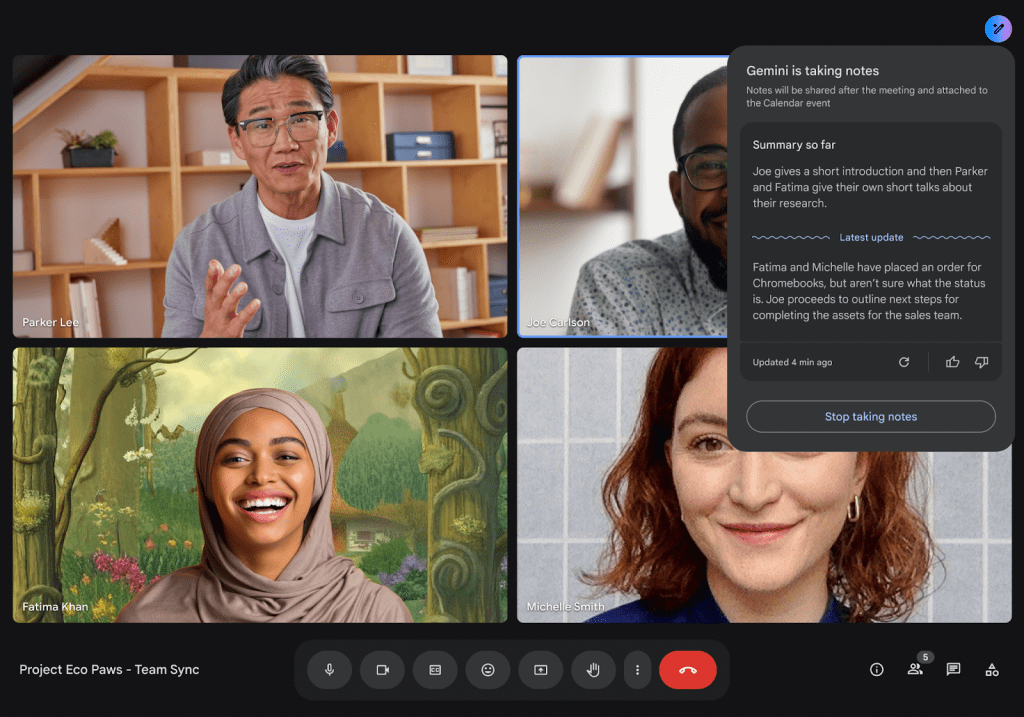
Gemini can take notes in Google Meet meetings.
A recent update to Gemini in Gmail’s “Help me write” feature — which uses generative AI to draft an email — adds three options to refine the text of an email: Formalize, Elaborate, and Shorten.
Gems are also now available for Gemini users. Similar to OpenAI’s GPT, Gems are customized versions of the AI chat assistant that can be instructed to respond in certain ways: coding partner and writing editor are examples of two pre-built Gems provided by Google.
In terms of the core Workspace apps, one fairly recent addition is “smart chips,” an array of interactive elements you can embed in Docs and Sheets to enhance collaboration. When a co-worker clicks on an embedded chip, they can either see more information, such as the contact details for a person or business, or take an action, such as changing a task’s status via a dropdown menu.
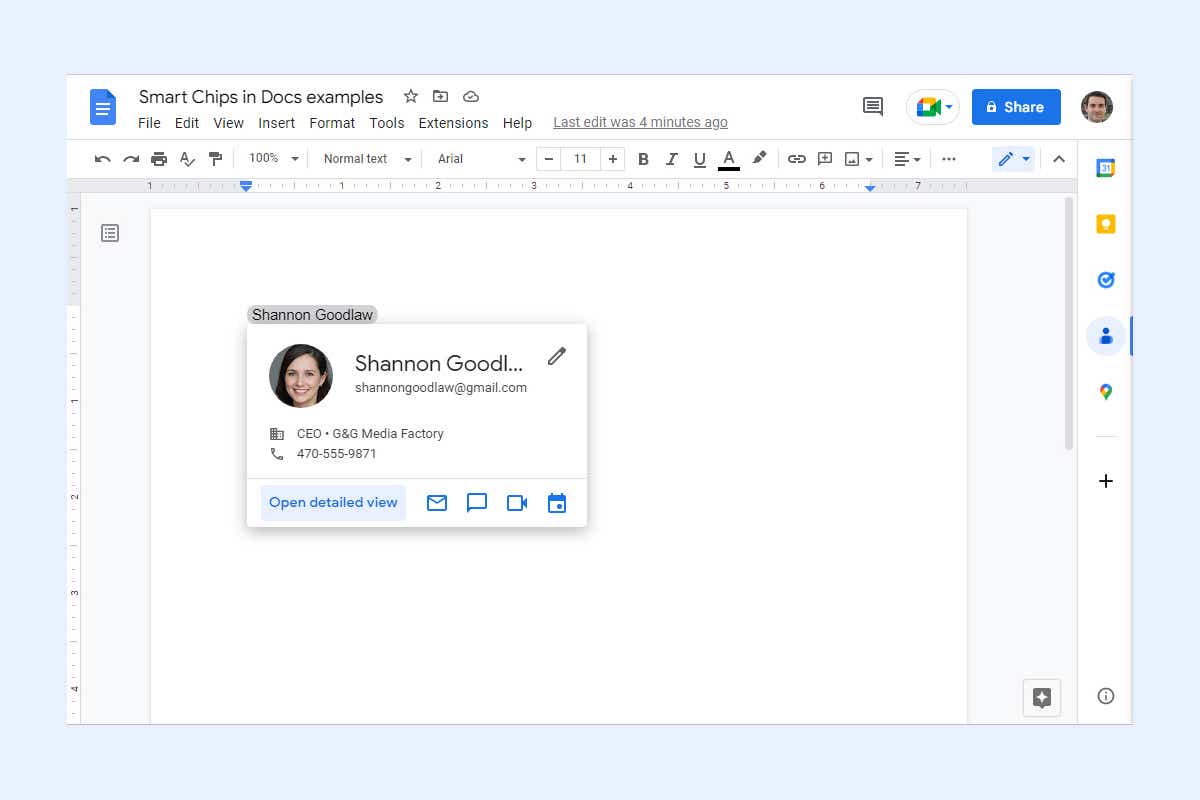 A people smart chip reveals contact info for that person.
A people smart chip reveals contact info for that person.Howard Wen / IDG
Currently under development is a new Workspace app: Vids. This is a video creation app that guides users through the process of producing simple videos for purposes such as sales pitches, employee onboarding, and learning and development. An AI assistant in the app can create a storyboard and suggest background images, for instance, and offers pre-set voiceovers to narrate a video. The app is now in preview in Workspace Labs.
What’s next for Google Workspace?Although Gemini has been built into a wide range of Workspace apps already, it’s fair to say that Google will continue to focus its efforts on developing the AI assistant for work use.
“I think it’s Gemini, Gemini, Gemini for them right now,” said Mariano.
One AI feature in development is the AI Teammate for Workspace — an AI agent that human workers can interact directly with in the Workspace Chat app. The prototype, unveiled at Google I/O this year, could be used for a variety of purposes — to monitor and track projects, for example.
It remains to be seen whether Google’s investments in Gemini will result in attracting more businesses to the Workspace suite, however. “Google continues to bolster Workspace with AI-based tools, but we are not yet at the point where enterprises are saying they will migrate to Google Workspace because of Gemini,” said Gownder.
One strength for Google could lie in the combination of its Gemini and Workspace apps with its hardware business, with Google’s Pixel phones able to run AI on-device. “That is a competitive advantage for them that we could see grow in the next couple years, as we see what happens with AI,” said Mariano.
It’s not all about AI, though: Another intriguing product in the works is Project Starline, a 3D videoconferencing system that gives users the feeling that they’re in the same room. Google recently announced that it plans to make the system, which it has been developing for several years, commercially available in 2025.